Here's my datepicker which isn't working in Firefox
<div class="input-append datepicker">
<?php if($_REQUEST["date"]){ ?>
<input id="filter-date" size="16" type="date" value="<?php echo $_REQUEST["date"];?>"/>
<?php } else { ?>
<input id="filter-date" size="16" type="date" value="<?php echo date('Y-m-d');?>"/>
<?php } ?>
</div>
$('.datepicker').datepicker();
What can I do to fix this?
UPDATE
Here's how Firefox renders it.
ANOTHER UPDATE
Here are the scripts that I'm using:
<script type="text/javascript" src=".../lodash.min.js"></script>
<script type="text/javascript" src=".../jquery.min.js"></script>
<script type="text/javascript" src=".../jquery-1.9.1.js"></script>
<script type="text/javascript" src=".../jquery-ui.js"></script>
<script type="text/javascript" src=".../jquery.dataTables.min.js"></script>
<script type="text/javascript" src=".../DT_bootstrap.js"></script>
<script type="text/javascript" src=".../datatables.responsive.js"></script>
<script type="text/javascript" src=".../dom-bootstrap.js"></script>