 I am facing following issue.
I am facing following issue.
Version Mismatch - Neither CFBundleVersion ['1.50'] nor CFBundleShortVersionString ['1.30'] in the Info.plist match the version of the app set in iTunes Connect ['RTT1.92.196'].
My old version is 1.2(CFBundleVersion). The application is validating successfully in Xcode,but after submitting in iTunesConnect.com , i am getting above error.
i Changed it to (CFBundleVersion)2.1,1.4.1,2.3,2,2.1...etc But they are rejecting. I checked in info.plist file there are no duplicate tags for CFBundleVersion,even i deleted archive files also.
Any advice would be appreciated