In Xcode 4, I see this for my target summary:
The "Version" input corresponds to CFBundleShortVersionString in the info.plist file, and the "Build" input corresponds to CFBundleVersion.
What's the difference between these two? I see a lot of people on the internet wanting to put the same value in for both, and my suspicion is that is for backwards compatability.
I have two questions:
1) If I were starting from scratch, what would be the best practice for versioning your app?
2) In all previous releases of my app, I only used CFBundleVersion. In order to not mess up the upgrade process, should I continue to increment CFBundleVersion the same way I have been or is it possible to switch to the "right way", assuming one exists?