I am a guy from a completely different discipline who need some Image Processing techniques to achieve this goal in a project. I need to derive the edges from an indoor floor plan, as shown below
I have tried this particular Python edge detect snippet:
from PIL import Image, ImageFilter
image = Image.open('L12-ST.jpg')
image = image.filter(ImageFilter.FIND_EDGES)
image.save('new_name.png')
However, it is returning too much more details than I need. It basically detects all the edges including the room walls. Actaully, what I need are just the corridor walls. So I expect something like this

How may I do this? I am using Python, but any generic or general pointers or even some keywords are very much appreciated.