Here's an approach
- Convert image to grayscale
- Adaptive threshold to obtain binary image
- Perform morphological transformations to smooth image
- Create horizontal kernel and detect horizontal lines
- Create vertical kernel and detect vertical lines
After converting to grayscale, we adaptive threshold to obtain a binary image
image = cv2.imread('1.jpg')
original = image.copy()
gray = cv2.cvtColor(image,cv2.COLOR_BGR2GRAY)
thresh = cv2.threshold(gray, 0, 255, cv2.THRESH_BINARY_INV + cv2.THRESH_OTSU)[1]
From here we perform morphological transformations to smooth the image
kernel = cv2.getStructuringElement(cv2.MORPH_RECT, (5,5))
close = cv2.morphologyEx(thresh, cv2.MORPH_CLOSE, kernel, iterations=2)
Now we create a horizontal kernel with cv2.getStructuringElement() and detect horizontal lines
# Find horizontal lines
horizontal_kernel = cv2.getStructuringElement(cv2.MORPH_RECT, (35,2))
detect_horizontal = cv2.morphologyEx(close, cv2.MORPH_OPEN, horizontal_kernel, iterations=2)
cnts = cv2.findContours(detect_horizontal, cv2.RETR_EXTERNAL, cv2.CHAIN_APPROX_SIMPLE)
cnts = cnts[0] if len(cnts) == 2 else cnts[1]
for c in cnts:
cv2.drawContours(original, [c], -1, (36,255,12), -1)

Similarly, we create a vertical kernel and detect vertical lines
# Find vertical lines
vertical_kernel = cv2.getStructuringElement(cv2.MORPH_RECT, (2,35))
detect_vertical = cv2.morphologyEx(close, cv2.MORPH_OPEN, vertical_kernel, iterations=2)
cnts = cv2.findContours(detect_vertical, cv2.RETR_EXTERNAL, cv2.CHAIN_APPROX_SIMPLE)
cnts = cnts[0] if len(cnts) == 2 else cnts[1]
for c in cnts:
cv2.drawContours(original, [c], -1, (36,255,12), -1)
Here's the result
import cv2
import numpy as np
image = cv2.imread('1.jpg')
original = image.copy()
gray = cv2.cvtColor(image,cv2.COLOR_BGR2GRAY)
thresh = cv2.threshold(gray, 0, 255, cv2.THRESH_BINARY_INV + cv2.THRESH_OTSU)[1]
kernel = cv2.getStructuringElement(cv2.MORPH_RECT, (5,5))
close = cv2.morphologyEx(thresh, cv2.MORPH_CLOSE, kernel, iterations=2)
# Find horizontal lines
horizontal_kernel = cv2.getStructuringElement(cv2.MORPH_RECT, (35,2))
detect_horizontal = cv2.morphologyEx(close, cv2.MORPH_OPEN, horizontal_kernel, iterations=2)
cnts = cv2.findContours(detect_horizontal, cv2.RETR_EXTERNAL, cv2.CHAIN_APPROX_SIMPLE)
cnts = cnts[0] if len(cnts) == 2 else cnts[1]
for c in cnts:
cv2.drawContours(original, [c], -1, (36,255,12), -1)
# Find vertical lines
vertical_kernel = cv2.getStructuringElement(cv2.MORPH_RECT, (2,35))
detect_vertical = cv2.morphologyEx(close, cv2.MORPH_OPEN, vertical_kernel, iterations=2)
cnts = cv2.findContours(detect_vertical, cv2.RETR_EXTERNAL, cv2.CHAIN_APPROX_SIMPLE)
cnts = cnts[0] if len(cnts) == 2 else cnts[1]
for c in cnts:
cv2.drawContours(original, [c], -1, (36,255,12), -1)
cv2.imshow('thresh', thresh)
cv2.imshow('close', close)
cv2.imshow('original', original)
cv2.waitKey()
If you wanted to just find the external contour you can find contours after the morphological close operation
cnts = cv2.findContours(close, cv2.RETR_EXTERNAL, cv2.CHAIN_APPROX_SIMPLE)
cnts = cnts[0] if len(cnts) == 2 else cnts[1]
for c in cnts:
cv2.drawContours(original, [c], -1, (36,255,12), 3)