I have a custom camera application. When I rotating the phone by 90, camera preview works fine. But when I rotate phone quickly 180 degree, camera preview turns upside down. Is there any solution...
Here is my code below:
public class CustomCameraActivity extends Activity implements
SurfaceHolder.Callback {
Camera camera;
SurfaceView surfaceView;
SurfaceHolder surfaceHolder;
boolean previewing = false;
LayoutInflater controlInflater = null;
private Sensor mOrientaion1;
int cameraId = 0;
public final String TAG = "CustomCamera";
private SensorManager sensorManager;
@Override
public void onCreate(Bundle savedInstanceState) {
super.onCreate(savedInstanceState);
requestWindowFeature(Window.FEATURE_NO_TITLE);
getWindow().setFlags(WindowManager.LayoutParams.FLAG_FULLSCREEN,
WindowManager.LayoutParams.FLAG_FULLSCREEN);
setContentView(R.layout.main);
context = this;
sensorManager = (SensorManager) getSystemService(SENSOR_SERVICE);
mOrientaion1 = sensorManager.getDefaultSensor(Sensor.TYPE_ORIENTATION);
// setRequestedOrientation(ActivityInfo.SCREEN_ORIENTATION_LANDSCAPE);
imageView = (ImageView) findViewById(R.id.imgError);
getWindow().setFormat(PixelFormat.UNKNOWN);
surfaceView = (SurfaceView) findViewById(R.id.camerapreview);
surfaceHolder = surfaceView.getHolder();
surfaceHolder.addCallback(this);
surfaceHolder.setType(SurfaceHolder.SURFACE_TYPE_PUSH_BUFFERS);
controlInflater = LayoutInflater.from(getBaseContext());
View viewControl = controlInflater.inflate(R.layout.custom, null);
LayoutParams layoutParamsControl = new LayoutParams(
LayoutParams.FILL_PARENT, LayoutParams.FILL_PARENT);
Button btn1 = (Button) viewControl.findViewById(R.id.Button01);
Button btn2 = (Button) viewControl.findViewById(R.id.Button02);
btn1.setOnClickListener(new OnClickListener() {
@Override
public void onClick(View arg0) {
// Toast.makeText(context, "1111111111111111111111111",
// Toast.LENGTH_SHORT).show();
camera.takePicture(null, null, mPicture);
Constant.rotationValueForCamera = Constant.rotationValue;
}
});
btn2.setOnClickListener(new OnClickListener() {
@Override
public void onClick(View arg0) {
// Toast.makeText(context, "22222222222222222222222222",
// Toast.LENGTH_SHORT).show();
Log.e("0 imagePickerStatus", Constant.imagePickerStatus + "");
Constant.imagePickerStatus = 0;
Log.e("0 imagePickerStatus", Constant.imagePickerStatus + "");
finish();
}
});
this.addContentView(viewControl, layoutParamsControl);
int ot = getResources().getConfiguration().orientation;
if (Configuration.ORIENTATION_LANDSCAPE == ot) {
imageView.setVisibility(View.GONE);
Log.e("ori1111", "land");
} else {
imageView.setVisibility(View.VISIBLE);
Log.e("ori111", "port");
}
}
@Override
public void onConfigurationChanged(Configuration newConfig) {
super.onConfigurationChanged(newConfig);
// Checks the orientation of the screen
if (newConfig.orientation == Configuration.ORIENTATION_LANDSCAPE) {
// Toast.makeText(this, "landscape", Toast.LENGTH_SHORT).show();
findViewById(R.id.Button01).setVisibility(View.VISIBLE);
findViewById(R.id.Button02).setVisibility(View.VISIBLE);
imageView.setVisibility(View.GONE);
Log.e("ori", "land");
} else if (newConfig.orientation == Configuration.ORIENTATION_PORTRAIT) {
// Toast.makeText(this, "portrait", Toast.LENGTH_SHORT).show();
findViewById(R.id.Button01).setVisibility(View.INVISIBLE);
findViewById(R.id.Button02).setVisibility(View.INVISIBLE);
imageView.setVisibility(View.VISIBLE);
Log.e("ori", "port");
}
}
public String getPollDeviceAttitude() {
return Constant.rotationValueForCamera;
}
private SensorEventListener sensorEventListener = new SensorEventListener() {
public void onAccuracyChanged(Sensor sensor, int accuracy) {
}
};
protected void onPause() {
super.onPause();
sensorManager.unregisterListener(sensorEventListener);
}
@Override
public void onResume() {
super.onResume();
sensorManager.registerListener(sensorEventListener,
sensorManager.getDefaultSensor(Sensor.TYPE_ACCELEROMETER),
SensorManager.SENSOR_DELAY_NORMAL);
sensorManager.registerListener(sensorEventListener,
sensorManager.getDefaultSensor(Sensor.TYPE_MAGNETIC_FIELD),
SensorManager.SENSOR_DELAY_NORMAL);
sensorManager.registerListener(sensorEventListener,
sensorManager.getDefaultSensor(Sensor.TYPE_ORIENTATION),
SensorManager.SENSOR_DELAY_NORMAL);
if (Constant.isCapturedOk) {
Constant.isCapturedOk = false;
finish();
}
}
PictureCallback mPicture = new PictureCallback() {
@Override
public void onPictureTaken(byte[] data, Camera camera) {
Log.e("Camrera", "22222222222222222");
BitmapFactory.Options bfo = new BitmapFactory.Options();
bfo.inDither = false;
// bfo.inJustDecodeBounds = true;
bfo.inPurgeable = true;
bfo.inTempStorage = new byte[16 * 1024];
Intent intent = new Intent(context, PreviewActivity.class);
// intent.putExtra("data", data);
Bitmap bitmapPicture = BitmapFactory.decodeByteArray(data, 0,
data.length, bfo);
Matrix matrix = new Matrix();
if (Constant.result == 180) {
matrix.postRotate(270);
}
if (Constant.result == 270) {
matrix.postRotate(180);
}
int height = bitmapPicture.getHeight();
int width = bitmapPicture.getWidth();
Bitmap scaledBitmap = Bitmap.createScaledBitmap(bitmapPicture,
height, width, true);
Bitmap rotatedBitmap = Bitmap.createBitmap(scaledBitmap, 0, 0,
scaledBitmap.getWidth(), scaledBitmap.getHeight(), matrix,
true);
ByteArrayOutputStream blob = new ByteArrayOutputStream();
Log.e("Camrera1", "22222222222222222");
rotatedBitmap.compress(CompressFormat.JPEG,
50 /* ignored for PNG */, blob);
byte[] bitmapdata = blob.toByteArray();
Constant.imageData = bitmapdata;
Log.e("Camrera2", "22222222222222222");
startActivity(intent);
}
};
@Override
public void surfaceChanged(SurfaceHolder holder, int format, int width,
int height) {
if (previewing) {
camera.stopPreview();
previewing = false;
}
if (camera != null) {
try {
camera.setPreviewDisplay(holder);
camera.startPreview();
setCameraDisplayOrientation(this, cameraId, camera);
previewing = true;
} catch (Exception e) {
e.printStackTrace();
}
}
}
public static void setCameraDisplayOrientation(Activity activity,
int cameraId, android.hardware.Camera camera) {
android.hardware.Camera.CameraInfo info = new android.hardware.Camera.CameraInfo();
android.hardware.Camera.getCameraInfo(cameraId, info);
int rotation = activity.getWindowManager().getDefaultDisplay()
.getRotation();
int degrees = 0;
switch (rotation) {
case Surface.ROTATION_0:
degrees = 0;
Constant.result = 0;
break;
case Surface.ROTATION_90:
degrees = 90;
Constant.result = 90;
break;
case Surface.ROTATION_180:
degrees = 180;
Constant.result = 180;
break;
case Surface.ROTATION_270:
degrees = 270;
Constant.result = 270;
break;
}
int result;
if (info.facing == Camera.CameraInfo.CAMERA_FACING_FRONT) {
result = (info.orientation + degrees) % 360;
result = (360 - result) % 360; // compensate the mirror
} else { // back-facing
result = (info.orientation - degrees + 360) % 360;
}
camera.setDisplayOrientation(result);
}
@Override
public void surfaceCreated(SurfaceHolder holder) {
camera = Camera.open();
}
@Override
public void surfaceDestroyed(SurfaceHolder holder) {
camera.stopPreview();
camera.release();
camera = null;
previewing = false;
}
@Override
protected void onStop() {
super.onStop();
Log.e("Tab", "Stoping");
}
@Override
public boolean onKeyDown(int keyCode, KeyEvent event) {
if (keyCode == KeyEvent.KEYCODE_BACK) {
return true;
}
return super.onKeyDown(keyCode, event);
}
}