I know there are already questions like this, but none solved it. I took some help and figured out basic code that I need to change the camera with respect to the display.
cameraInfo=new Camera.CameraInfo();
camera.getCameraInfo(camId,cameraInfo);
int angle=0;
int rotation = getActivity().getWindowManager().getDefaultDisplay()
.getRotation();
switch(rotation)
{
case Surface.ROTATION_0:
parameters.setPreviewSize(s.width, s.height);
Log.i(TAGR, "THE ROATTION IS 0");
camera.setDisplayOrientation(90);
break;
case Surface.ROTATION_90:
parameters.setPreviewSize(s.width, s.height);
Log.i(TAGR, "THE ROATTION IS 90");
camera.setDisplayOrientation(0);
break;
case Surface.ROTATION_180:
parameters.setPreviewSize(s.width, s.height);
Log.i(TAGR, "THE ROATTION IS 180");
camera.setDisplayOrientation(0);
break;
case Surface.ROTATION_270:
parameters.setPreviewSize(s.width, s.height);
Log.i(TAGR, "THE ROATTION IS 270");
camera.setDisplayOrientation(180);
break;
default:
camera.setDisplayOrientation(0);
break;
}
}
However, I am unable to get the correct display preview with respect to the rotation of the device. I have tried several different combination of angles. However, none gave me the correct output. I am attaching the images of my preview. Please explain the solution to the problem. Moreover, I want to know what position of my device corresponds to angles 0,90,180, and 270. In other words, is 0 corresponds to portrait or landscape orientation?.
Images :
The landscape is inverted in this one. I tried setting the rotation by 180 when ROTATION_180. Doing so did not work out, as the other orientation (in landscape) became inverted 
The upside down orientation does not do anything. The desired result is to bring the click button down with correct preview. I don't have any idea why this is not working. I have tried several values in each rotation, but none solved this issue.
I am a beginner, so please explain in detail. Thanks.