I've updated my Visual Studio to 2013 Professional, but in doing so I seem to have lost a lot of the code formatting. I've gone into Tools - Options - Environment - Fonts and Colors and reset the defaults. I've even gone Tools - Options - Environment - Import and Export Settings and browsed to my 2012 settings folder, but again I am missing out on a lot of code formatting.
Keywords are highlighted, but any classes etc are not. Other people in my team have upgraded without any problems (I just used the default download installer)
Any help is much appreciated as currently I'm basically just using a glorified version of notepad to code with this below image