For duplicate-markers: I am fully aware that there are some similar questions in matplotlib, such as this one. My question is about Tkinter not matplotlib.
I am now importing Lena into python and drawing a green dot at her hat with
In [72]: from PIL import Image
....: import matplotlib.pylab as plt
....: im = Image.open('lena.jpg')
....: fig = plt.figure()
....: axes = fig.add_axes([0.1, 0.1, 0.8, 0.8])
....: axes.imshow(im)
....: axes.scatter(50, 50, marker='s', color='green')
Out[72]: <matplotlib.collections.PathCollection at 0xb3e2ef0>
(Please ignore the red dot)
I now want the green dot (50, 50) to be still on Lena's hat, but I also want the green dot to be drawn at the left bottom corner instead of the left top corner.
I expect something like this:
As seen, I managed to do this easily in matplotlib with one additional line:
axes.invert_yaxis()
Question
I am now drawing on the canvas in Tkinter.
How may I achieve the same effect?
Update
Lena is merely for illustration of my purpose. In my real problem, I am not importing anything in Tkinter. I merely draw on a empty canvas. I am reluctant to modify my data, I only wish to have the drawing upside down. Like in my Lena illustration, the coordinate is still (50, 50). The difference is that now it is in the left bottom instead of top corner.