in the following example, a matrix of 3 cols and 5 rows. when I create a heatmap, any row that has similar numbers like the example below (0.3,0.3,0.3) it shows white color in the heatmap. and my intention is to change it to any desirable color. Example: here is an example:
A = matrix(c(0.0183207, 0.0000000, 0.1468750, 0.03, 0.03, 0.03,0.4544720,0.0000000,0.1395850,0.002,0,0,1.1,1,1),nrow=5,ncol=3,byrow = TRUE)
dimnames(A) = list(c("row1", "row2","row3","row4","row5"),c("col1", "col2", "col3"))
heatmap.2( A,col =redgreen, scale = "row", cexRow=0.3, cexCol=0.8, margins=c(6,6), trace="none")
Thank you so much for helping