Starting to move from springs and structs layout to auto layout and have some questions regarding "Intrinsic Size" setting.
If you set "Intrinsic Size" of some view to "Placeholder" and put some width and height values then the view will not scale and will stay of the fixed size. But if we set "Intrinsic Size" to "Default (System defined)" then the system will decide and scale the view if needed during runtime.
However, we could explicitly set width and height system constraints to the view by using Ctrl + Drag. In such case there would be system width and height constraints AND const placeholder values. I'm reviewing existing code and trying to understand is it a bug and redundant system width and height constraints should be removed OR there's some other hidden logic. However, Xcode does not show any warnings and etc in console during runtime. Here's a print screen of demo project: