I am using custom cell in UITableView. There are 4 views in cell. 3 UILabels and 1 UIImageView (grey colored one) as shown below. Text of labels are dynamic so width and height is dynamic.
Here width of UIImageView depends on 2 labels. So issue is to specify constraints between labels and UIImageView that will decide the width of UIImageView.
See below what happens if first label's text is long.

How to specify constraints when width depends on width of multiple labels?
Update : I tried setting number of lines for labels to 0 and intrinsic size to placeholder. It's not working, too. Below is how it looks. I tried setting intrinsic width and height to none, but it gives error when I do that for both label, not giving error if set that for only one label.
Update : I changed properties and below is displayed what are they now and how the cell is displayed.
Cell :
Constraints for label in first row (pink colored) :

Constraints for label in second row (cyan colored) :