Dim i As Long
Dim rows As Long
Dim rng3 As Range
rows = rng3.rows.Count
For i = rows To 1 Step (-1)
Does anyone know how this loop works? I'm confused on the meaning of rows To 1 Step (-1).
Dim i As Long
Dim rows As Long
Dim rng3 As Range
rows = rng3.rows.Count
For i = rows To 1 Step (-1)
Does anyone know how this loop works? I'm confused on the meaning of rows To 1 Step (-1).
from high number To 1 adding (-1) each iteration
Note: It's adding because + AND - in mathematical logic evaluate to a -
If rows = 10 then
for i = 10 to 1 step -2 would mean loop back from 10 to 1 subtracting 2 from the i in each loop cycle.
adding a Debug.Print i inside the loop may give you a better clue.
Note: turn ON the Immediate Window hitting CTRL+G or View => Immediate Window from the VBE menu bar
An example loop increasing by 3 on each cycle.
for i = 1 to 10 step 3
debug.print i
next i
Usage
The step-back technique is mostly used when deleting rows from a spreadsheet.
To see the logic in practice see the following
When deleting rows, it is often common practise to start at the end and step backwards, this is so no rows are skipped.
Dim i As Long
Dim rows As Long
Dim rng3 As Range
rows = rng3.rows.Count
For i = rows To 1 Step (-1)
'delete row if "delete" is in column 1
If rng3.cells(i,1).Value = "delete" Then
rng3.Rows(i).EntireRow.Delete
End If
next i
Dim i as Integer
For i = 1 To 14 Step 3
Debug.Print i
Next i
In above code loop will iterate from 1 to 14 increment with 3 so output will be like
1 4 7 10 13
It means it can not cross 14 that is limit.
So whatever value is provided in step it will add into the variable use for looping purpose. Here
i = i +3
But in For loop in VBA, Step value can not be changed dynamically. For example:
Dim i As Integer
For i = 1 To 10 Step i
Debug.Print i
Next i
Here, before starting iteration Step is equal to the value of i that is the default value i.e. 0. So i will increment like below:
i = i+ i => i = i+0
So i will not increment here and loop will iterate for ever.
Now for below code:
Dim i as Integer
For i = 1 To 14 Step i+1
Debug.Print i
Next i
i will increment like :
i=i+(i+1) => i= i+(0+1) =>i = i+1
so it will increment by 1 and output will be 1 2 3 .... 14
Now for below code :
Dim i As Integer
i = 3
For i = 1 To 10 Step i
Debug.Print i
Next i
here, i is equal to 3 before loop execution, so Step value will be 3, but loop will start with i = 1 and will increment with 3 through out the loop. here,
i = i+3
so output will be 1 4 7 10.
Now for some other variable:
Dim i As Integer
Dim j As Integer
j = 2
For i = 1 To 10 Step j
Debug.Print i
j = i
Next i
in above code Step value will be 2, so i will increment by 2 for every iteration whether j is modifying inside loop or not, it will not impact Step value, so output will be
1 3 5 7 9
Please correct me if I miss anything or something is wrong in this. Also suggest if there is any way for dynamic looping using For loop in VBA.