To answer your question
I am receiving a Next without For error
The problem is you are trying to loop on i but you haven't opened a For i loop. When you indent the code below any code that invokes a Loop or condition (i.e. If) it becomes obvious
Sub DELETEDATE()
Dim x As Long
For x = 1 To Cells.SpecialCells(xlCellTypeLastCell).Row
Debug.Print Cells(x, "A").Value
If CDate(Cells(x, "A")) < CDate("01/01/2013") Then
Cells(i, "A").EntireRow.Delete 'i has no value so Cells(0, "A") is ??
End If
Next x
Next i 'where is the For i = ... in this code?
End Sub
When writing code I try to:
- Enter the end command immediately if it's needed. So type
If...Then, hit [ENTER], type End If, hit [HOME], hit [ENTER], hit [UP ARROW] then [TAB] to the right place to write the conditional code so that anyone will be able to read and understand it easily.
- Always use
Option Explicit at the top of every module to force variable declarations.
a tip about deleting rows based on a condition
If you start at the top and work down, every time you delete a row your counter will effectively move to the cell two rows below the row you deleted because the row immediately below the deleted row moves up (i.e. it is not tested at all).
The most efficient way is to loop up from the bottom or your rows:
Sub DELETEDATE()
Dim x As Long
For x = [a1].SpecialCells(xlCellTypeLastCell).Row To 1 Step -1
Debug.Print Cells(x, "A").Value
If CDate(Cells(x, "A")) < CDate("01/01/2013") Then
Cells(x, "A").EntireRow.Delete 'changed i to x
End If
Next x
End Sub
This way, the next row you want to test has been preserved - you've only moved the row below up by 1 and you've tested that row earlier.