In my column A I have cells which consists of formatted dates and general formatting. I want to delete rows which are not dates, and I've made this code, but I have to run it multiple times to get it to delete all the rows which aren't dates.
Code:
Sub del_row_not_date()
Dim rng_A_last As Long
Dim i As Integer
rng_A_last = Sheet1.Cells(Sheet1.Rows.Count, "A").End(xlUp).Row
Debug.Print rng_A_last
For i = 1 To rng_A_last Step 1
If IsDate(Sheet1.Cells(i, 1)) = False Then
Sheet1.Cells(i, 1).EntireRow.Delete
End If
Next
End Sub
Thanks in advance!