The above answer works. However, I had the same issue, but it was recurring. It dealt with having the same branch checked-out on multiple machines. It would work on one machine, and not the others. We use TFS as our source control (it's ok, you can judge), which does not play nicely with .sh, .py, etc. files. We had to add a .tpattributes file to every directory with a .sh or .py file in it so we could run .sh and .py files as executables.
Entries in the .tpattributes file looks like this:
Pods-MyTarget-frameworks.sh:x
Pods-MyTarget-resources.sh:x
This translates to chmod +x "Pods-MyTarget-frameworks.sh"
Works like a charm!