I encouter a problem as described here: tableView separator layout issue in IOS 7
I couldn't find any answer to solve this problem yet. So I hava to find another way to solve this. I decide to only keep the separator lines from the cells that has data, but remove all the separator lines from the cells which are empty (circle in red line, in print screen below). So how can I do that?