As you can see, the layout of the separators above are not correct. The tableView is in the MoreTabController.
I found the solutions as How to fix UITableView separator on iOS 7? and this Is there a way to make UITableView cells in iOS 7 not have a line break in the separator?
But I am compiling my app against SDK 6.0 but not SDK 7.0 as my app cannot run if compiling against SDK 7.0. The function setSeparatorInset only exist after SDK 7.0, any other way I can solve this?