UITableView draws with ragged lines on iOS 7:
How to fix it? The line between cells should be on the full width of the screen.
UITableView has a property separatorInset. You can use that to set the insets of the table view separators to zero to let them span the full width of the screen.
[tableView setSeparatorInset:UIEdgeInsetsZero];
Note: If your app is also targeting other iOS versions, you should check for the availability of this property before calling it by doing something like this:
if ([tableView respondsToSelector:@selector(setSeparatorInset:)]) {
[tableView setSeparatorInset:UIEdgeInsetsZero];
}
This is default by iOS7 design. try to do the below:
[tableView setSeparatorInset:UIEdgeInsetsMake(0, 0, 0, 0)];
You can set the 'Separator Inset' from the storyboard: