I have followed this procedure : How can I get the latest JRE / JDK as a zip file rather than EXE or MSI installer?. In order to get JDK w/o admin rights. However, I still miss the source archive "src.zip".
When I open the installer with 7-Zip, it only shows "tools.zip" file. Here is the command-line output:
C:\Users\mlogan\Downloads>7z.exe l jdk-7u45-windows-i586.exe
7-Zip 9.20 Copyright (c) 1999-2010 Igor Pavlov 2010-11-18
Listing archive: jdk-7u45-windows-i586.exe
--
Path = jdk-7u45-windows-i586.exe
Type = PE
CPU = x86
Characteristics = Executable 32-bit
Created = 2013-10-08 17:03:06
Physical Size = 129487776
Headers Size = 1024
Checksum = 129505985
Image Size = 129503232
Section Alignment = 4096
File Alignment = 512
Code Size = 62976
Initialized Data Size = 129425408
Uninitialized Data Size = 0
Linker Version = 10.0
OS Version = 5.1
Image Version = 0.0
Subsystem Version = 5.1
Subsystem = Windows GUI
DLL Characteristics = Relocated NX-Compatible TerminalServerAware
Stack Reserve = 1048576
Stack Commit = 4096
Heap Reserve = 1048576
Heap Commit = 4096
Image Base = 4194304
----
Path = .rsrc\JAVA_CAB10\111
Size = 83877914
Packed Size = 83877914
--
Path = .rsrc\JAVA_CAB10\111
Type = Cab
Method = LZX
Blocks = 1
Volumes = 1
Date Time Attr Size Compressed Name
------------------- ----- ------------ ------------ ------------------------
2013-10-08 08:42:32 ....A 181321555 tools.zip
------------------- ----- ------------ ------------ ------------------------
181321555 129487776 1 files, 0 folders
Have you any idea on how to retrieve the source archive ?