I like to be sure that everything will work just by copying the contents of the Java folder and setting the environment variables.
I usually run the installer in a virtual machine, zip the \java folder contents, go back to a snapshot of the virtual machine, and then unzip the compressed file.
I couldn't find a place where the latest JRE / JDK is available as a zip file...
http://java.sun.com/javase/downloads/index.jsp
http://download.java.net/jdk6/
Alternately, is it safe to assume that exe installer from sun just will just unzip the whole thing, without messing around with the registry, environment variables, etc...?
Related: Installing Java manually on Windows?
-- After all this time I found this site that seems to be exactly what I was looking for (2018-05-22)