I'm trying to make a Spring application with Kotlin and stumbled in a problem with the problem Unsupported major.minor version 52.0 on class KotlinJpaSubplugin. I went to Oracle's site to download JDK 1.8 (https://www.oracle.com/technetwork/java/javase/downloads/jdk8-downloads-2133151.html). The problem is, the installer only installs the JRE and not JDK. I'm not very good with java versions, so what I'm missing?
Here is an image of the java folder in my PC. Only JRE 1.8 is installed, the only JDK is the old 1.7.