In my self appointed role as interface-nazi, I feel compelled to point out that UITextField and UITextView have different appearances to communicate to users to expect a slightly different function.
In a textfield, a return ends editing. In a textview, it may only create a new line. In a textfield, links and phone numbers are not recognized. In a textview they are. Textviews can scroll. And so on...
You shouldn't create a non-standard interface element unless you have a strong compelling reason to do so. You should ask yourself how making a textview look like a textfield will help the user understand what actions they need to take to make the app work as they expect and wish it to.
Surprisingly small tweaks can create serious user confusion. A non-standard interface can introduce just slight pause, a half second, every time they use it. That minor confusion can degrade their perception of the utility of the app.