I need to run an application written in python. When I try to load it from terminal I get this error:
File "/usr/local/bin/soar", line 3, in <module>
import form.main
File "/usr/local/lib/python2.6/site-packages/form/main.py", line 14, in <module>
from Tkinter import *
File "/usr/local/lib/python2.6/lib-tk/Tkinter.py", line 39, in <module>
import _tkinter # If this fails your Python may not be configured for Tk
ImportError: No module named _tkinter
I installed python 2.6.6 from the source files. I am really confused!!
How should I install tkinter?
I am running Xubuntu 13.10. You can see the different versions of python already installed in the below:
How can I remove python2.6.6? I tried to remove all files and folders related to python2.6. Now when I run python, it still loads python 2.6.6 I really have no idea what to do!! I tried to follow the instructions here and here to uninstall it but it did not work, that's why I deleted all the files and folders manually.
