If I have a vector (e.g., v<-runif(1000)), I can plot its histogram (which will look, more or less, as a horizontal line because v is a sample from the uniform distribution).
However, suppose I have a vector and its associated weights (e.g., w<-seq(1,1000) in addition to v<-sort(runif(1000))). E.g., this is the result of table() on a much larger data set.
How do I plot the new histogram? (it should look more of less like the y=x line in this example).
I guess I could reverse the effects of table by using rep (hist(rep(v,w))) but this "solution" seems ugly and resource-heavy (creates an intermediate vector of size sum(w)), and it only supports integer weights.