In Visual Studio, you can choose Tools->Options. You have an option for the number of items in the recently used list. You can change the change the "items shown in recently used list" to 24 (the maximum).
Tools -> Options -> Environment -> General (Items shown in recently used lists)
Also check Visual Studio 2010, “File > Recent Projects and Solutions” is not a active !
The second solution provided by Yetti there is helpful:
Solution To #2: This one is a little bit more complicated because it could be a number of things.
First, I would make sure you have the number you want for the "Recent files" options in Tools > Options > Environment > General.
If you already had that, check the registry location and make sure you actually have entries here since this is where VS pulls it from.
HKEY_CURRENT_USER\Software\Microsoft\VisualStudio\10.0\ProjectMRUList
. The 10.0 is for VS 2010. More info here. If there's nothing
there then your recent projects aren't being saved properly.
You could try calling Devenv /ResetSettings to reset the VS settings. More info at MSDN.
Finally it could be due to a Windows Explorer setting which hides recent files. This is a possibility because VS takes its directions
from the same place with regards to recent files. You would need to
make sure
HKEY_CURRENT_USER\Software\Microsoft\Windows\CurrentVersion\Policies\Explorer
"NoRecentDocsHistory" is zero. More info on this possible solution as
well as other ideas to this problem can be found here.