I have created hundreds of project on VS 2010 but "File > Recent Projects and Solutions" section is not there ! normally, it should have been like this

but mine is like below;
as you can see, also on the start page, there is only two project on the 'Recent Projects' section which is odd given the circumstances.
what should I do here to get it worked?
Thanks in advance for your help.
EDIT
here is how customize window looks;
and here is the regedit view;