I'd like to plot hours of the day on the x axis, but print the date when the day rolls over from one day to the next. So the x axis might look like this:
11/02 04:00 08:00 12:00 16:00 20:00 11/03 04:00 08:00 ...
Is there a sane way to do this in gnuplot?
FWIW, my file currently looks something like this:
set xdata time
set timefmt "%Y-%m-%d|%H:%M:%S"
plot '-' using 1:2 with lines linewidth 1 linecolor rgb "#FF0000"
2013-11-02|00:00:48 123.0
2013-11-02|00:00:55 124.0
2013-11-02|00:01:06 121.0
2013-11-02:00:01:17 123.0
...
2013-11-04|23:59:41 241.0
2013-11-04|23:59:52 241.0