I have seen similar questions, but haven't yet found the answer.
Using maven compile, I get:
[ERROR] Failed to execute goal org.apache.maven.plugins:maven-compiler-plugin:3.0:compile (default-compile) on project api: Fatal error compiling: invalid target release: 1.7 -> [Help 1]
Here is the pom.xml:
<plugin>
<groupId>org.apache.maven.plugins</groupId>
<artifactId>maven-compiler-plugin</artifactId>
<version>3.0</version>
<configuration>
<source>1.7</source>
<target>1.7</target>
<encoding>UTF-8</encoding>
</configuration>
</plugin>
Javac version:
javac 1.7.0_25
Java version:
java version "1.7.0_25"
Java(TM) SE Runtime Environment (build 1.7.0_25-b15)
Java HotSpot(TM) 64-Bit Server VM (build 23.25-b01, mixed mode)
Any idea what it could be?