Similar problem like one posted on invalid target release: 1.7 but after following the blog my problem is still unresolved.
Failed to execute goal org.apache.maven.plugins:maven-compiler-plugin:3.1:compile (default-compile) on project hm_app: Fatal error compiling: invalid target release: 1.8 -> [Help 1]
I was following as tutorial when I faced this problem.
abt java & mvn
C:\mvn>echo %JAVA_HOME%
C:\mvn>echo %JRE_HOME%
C:\mvn>echo %MAVEN_HOME% yields
outputs
C:\Program Files\Java\jdk1.7.0_51
C:\Program Files\Java\jre7
C:\apache-maven-3.0.4