I need to create SVG paths with rounded corners to export them to DXF for cutting. My problem is that the corners should be arcs of a circle, not some bezier curve.
Its relatively easy with right angles using the arc command because the radius is also the distance from the corner to where the arc begins. With other angles it is way more complicated.
Is there a formula to calculate the start and end point of the arc given a corner and a radius?
The upper right corner is easy but the lower left is very tricky because I have to find out where the line has to end and the arc begins.
I've found calculationg with a svg eliptical arc, which links a formula to convert end-point to center parametrization. Which doesn't help because I also don't know where the center of the circle has to be.
How to calculate the SVG Path for an arc (of a circle) just calculates the arc, not an arc between two lines replacing a sharp corner.
The solutions in Rounded corners on triangle in SVG work only when some sides are parallel to the coordinate system or change the radius.
Applying rounded corners to paths/polygons tries to use some tricks with linejoin or several cubic curves, nothing I want.
Even Inkscape (which I used to draw the image above) uses 5 cubic curves instead of an arc even when I used a circle to create this shape.
If you have some hints how I can manage this I would be very grateful.