You want to use the elliptical Arc command. Unfortunately for you, this requires you to specify the Cartesian coordinates (x, y) of the start and end points rather than the polar coordinates (radius, angle) that you have, so you have to do some math. Here's a JavaScript function which should work (though I haven't tested it), and which I hope is fairly self-explanatory:
function polarToCartesian(centerX, centerY, radius, angleInDegrees) {
var angleInRadians = angleInDegrees * Math.PI / 180.0;
var x = centerX + radius * Math.cos(angleInRadians);
var y = centerY + radius * Math.sin(angleInRadians);
return [x,y];
}
Which angles correspond to which clock positions will depend on the coordinate system; just swap and/or negate the sin/cos terms as necessary.
The arc command has these parameters:
rx, ry, x-axis-rotation, large-arc-flag, sweep-flag, x, y
For your first example:
rx=ry=25 and x-axis-rotation=0, since you want a circle and not an ellipse. You can compute both the starting coordinates (which you should Move to) and ending coordinates (x, y) using the function above, yielding (200, 175) and about (182.322, 217.678), respectively. Given these constraints so far, there are actually four arcs that could be drawn, so the two flags select one of them. I'm guessing you probably want to draw a small arc (meaning large-arc-flag=0), in the direction of decreasing angle (meaning sweep-flag=0). All together, the SVG path is:
M 200 175 A 25 25 0 0 0 182.322 217.678
For the second example (assuming you mean going the same direction, and thus a large arc), the SVG path is:
M 200 175 A 25 25 0 1 0 217.678 217.678
Again, I haven't tested these.
(edit 2016-06-01) If, like @clocksmith, you're wondering why they chose this API, have a look at the implementation notes. They describe two possible arc parameterizations, "endpoint parameterization" (the one they chose), and "center parameterization" (which is like what the question uses). In the description of "endpoint parameterization" they say:
One of the advantages of endpoint parameterization is that it permits a consistent path syntax in which all path commands end in the coordinates of the new "current point".
So basically it's a side-effect of arcs being considered as part of a larger path rather than their own separate object. I suppose that if your SVG renderer is incomplete it could just skip over any path components it doesn't know how to render, as long as it knows how many arguments they take. Or maybe it enables parallel rendering of different chunks of a path with many components. Or maybe they did it to make sure rounding errors didn't build up along the length of a complex path.
The implementation notes are also useful for the original question, since they have more mathematical pseudocode for converting between the two parameterizations (which I didn't realize when I first wrote this answer).