You have to do a little math to find the center of a circle that matches your 3 constraints :
• intersects with initialPoints
• intersects with finalPoint
• has provided radius
Notice that there might be no result : if the points are further from twice the radius from one another no circle can match.
If points are < 2 * radius away, we have two results in fact, i don't know how you'd like your user to choose.
The math uses a few properties :
• the circles center are on the line perpendicular to p1, p2.
• pm, the middle point of (p1, p2) is also the middle point of (c1, c2).
• the triangles (p1, pm, c1) and (p1, pm, c2) have a 90° angle in pm (called 'triangle rectangle' in french, donno in english).
Here's a screenshot with the two possible arcs in green/red :
http://jsbin.com/jutidigepeta/1/edit?js,output
var initialPoint = { x: 100, y: 160 };
var radius = 90;
var finalPoint = { x: 240, y: 190 };
var centers = findCenters(radius,initialPoint, finalPoint );
Core function :
//
function findCenters(r, p1, p2) {
// pm is middle point of (p1, p2)
var pm = { x : 0.5 * (p1.x + p2.x) , y: 0.5*(p1.y+p2.y) } ;
drawPoint(pm, 'PM (middle)');
// compute leading vector of the perpendicular to p1 p2 == C1C2 line
var perpABdx= - ( p2.y - p1.y );
var perpABdy = p2.x - p1.x;
// normalize vector
var norm = Math.sqrt(sq(perpABdx) + sq(perpABdy));
perpABdx/=norm;
perpABdy/=norm;
// compute distance from pm to p1
var dpmp1 = Math.sqrt(sq(pm.x-p1.x) + sq(pm.y-p1.y));
// sin of the angle between { circle center, middle , p1 }
var sin = dpmp1 / r ;
// is such a circle possible ?
if (sin<-1 || sin >1) return null; // no, return null
// yes, compute the two centers
var cos = Math.sqrt(1-sq(sin)); // build cos out of sin
var d = r*cos;
var res1 = { x : pm.x + perpABdx*d, y: pm.y + perpABdy*d };
var res2 = { x : pm.x - perpABdx*d, y: pm.y - perpABdy*d };
return { c1 : res1, c2 : res2} ;
}
utilities :
function sq(x) { return x*x ; }
function drawPoint(p, name) {
ctx.fillRect(p.x - 1,p.y - 1,2, 2);
ctx.textAlign = 'center';
ctx.fillText(name, p.x, p.y+10);
}
function drawCircle(c, r) {
ctx.beginPath();
ctx.arc(c.x, c.y, r, 0, 6.28);
ctx.strokeStyle='#000';
ctx.stroke();
}
function drawCircleArc(c, r, p1, p2, col) {
var ang1 = Math.atan2(p1.y-c.y, p1.x-c.x);
var ang2 = Math.atan2(p2.y-c.y, p2.x-c.x);
ctx.beginPath();
var clockwise = ( ang1 > ang2);
ctx.arc(c.x, c.y, r, ang1, ang2, clockwise);
ctx.strokeStyle=col;
ctx.stroke();
}
Edit :
Here a fiddle using 'side', a boolean that states which side of the arc we should choose.
http://jsbin.com/jutidigepeta/3/edit