I'm developing a web interface that shows the spoken language of a person and it includes charts. I have choosen Google charts and my design has to be like the following image
I searched in Google charts API and I started to use Pie Charts with removing slices options and so far only I achieved to get my charts like the following image:

The problem when using removing slices options is that I have to set two quantities to create the chart. The first one is the number that appears in the image and the second one is hidden. The DataTable is built with this code:
...
var average= Math.round( (porcentajes['Speak'] + porcentajes['Read'] + porcentajes['Write'])/ 3 );
var remaining_average= 100 - average;
var data = google.visualization.arrayToDataTable([
['Pac Man', 'Percentage'],// I don't see where this appears
[language, average], //language is german or english
['', remaining_average]
]);
...
So in summary what I want to achieve is to align to center or add styles to the chart without showing the second quantity.
Or
Is there another option to create a chart like this?
Thanks in advance and any help is appreciated!
UPDATE
Suppose the full circle is a 100% and the letters means:
E: Written abilities (E stands for the word escrito in spanish)
L: Reading abilities (L stands for the word leido in spanish)
H: Spoken abilities (H stands for the word hablado in spanish)
The graph displays how much a person can communicate in a determinate language, and the number in the middle of the circles is an average of those 3 aspects (E, L, H)