I want to enable ssl on an EC2 instance. I know how to install third party SSL. I have also enabled ssl in security group.
I just want to use a url like this: ec2-xx-xxx-xxx-xx.compute-1.amazonaws.com with https.
I couldn't find the steps anywhere.
It would be great if someone can direct me to some document or something.
Edit:
I have a instance on EC2. On Which I have installed LAMP. I have also enabled http, https and ssh in the security group policy.
When I open the Public DNS url in browser,I can see the web server running perfectly. But When I add https to URL, nothing happens.
Is there a way I am missing? I really dont want to use any custom domain on this instance because I will terminate it after a month.