Consider the following vector:
vec <- c(-0.137042293280008 ,-0.0085530023889108 ,7.696986350237e-05 ,9.85275557252565e-05 ,0.000246261331270769 ,-0.0013658222244989 ,0.00117046787783182 ,-0.000423648394606887 ,-0.000112607126438433 ,0.00212185051472275 ,-0.000110104526782098)
names(vec) <- paste("var", 1:length(vec), sep = " ")
I would like to plot vec using a bar plot in R. However, as you can see, there is one or two values that are extreme compared to the rest of the vector. When the bar plot is drawn, the small values barely show on the graph.
par(xaxs='i',yaxs='i', mai = c(0.5,2,0.5,1.5))
bp2 <- barplot(vec, horiz = TRUE, col = "lightblue4", border = "lightblue4", yaxt = 'n', cex.axis = 0.7)
axis(2, at = bp2, labels = names(vec), tick = FALSE, las = 2, cex.axis = 0.7)
Is there a way to better display the chart? For example, is there a way to eventually split the x-axis? The graph below is an (unrelated) example, but it shows how the y-axis in this case is split to allow for all values to show on the graph.
P.S: Plotting with a log-scale is not an option in my case, as some of the vector values are negative.
Thank you!
