I was just called upon to fix a bug in my application. I stashed up my current work and checked out my newest version tag. I promptly noticed that was a mistake, as the Git message told me that my commits wouldn't be saved, so I checked out master instead. But before I did that, I had already popped my stash, the re-stashed:
$ git checkout v1.6.0 $ git stash pop $ # Oops, I'm not supposed to be here $ git stash $ git checkout master $ git stash pop
Then I fixed the bug, committed and created a new tag for it (v1.6.0-hotfix-1). Now my repository looks like it has been bombed. It used to be so clean, with two branches side by side with a merge and a tag now and then. Now it looks like this:
Suddenly all my tags on the master branch is squished together instead of far apart, and there are "index on" and "WIP on" commits spread around, probably due to the stashing. I'm going with the assumption that those "commits" are the reason for the mess, so I'd like to remove them.
But how do I do that? Could anybody explain what is going on?
Edit: Screenshot after restarting gitk:

All the "index on" and "WIP on" points are gone, but my repo still looks bombed. How can that be?