It seems that you need the exterior of the image to be filled with black because it makes it easier to identify the eggs since they will be isolated in white.
But what if the parasite eggs magically appeared as blue? I'll explain this in a second, but this approach would free you from the burden of clicking on the image every time a new sample needs to be analyzed.
I wrote the answer in C++, but you if follow what the code does I'm sure you can quickly translate it to Python.
#include <iostream>
#include <vector>
#include <opencv2/highgui.hpp>
#include <opencv2/imgproc.hpp>
int main(int argc, char* argv[])
{
// Load input image (3-channel)
cv::Mat input = cv::imread(argv[1]);
if (input.empty())
{
std::cout << "!!! failed imread()" << std::endl;
return -1;
}
// Convert the input to grayscale (1-channel)
cv::Mat grayscale = input.clone();
cv::cvtColor(input, grayscale, cv::COLOR_BGR2GRAY);
What grayscale looks like at this point:
// Locate the black circular shape in the grayscale image
std::vector<std::vector<cv::Point> > contours;
cv::findContours(grayscale, contours, cv::RETR_LIST, cv::CHAIN_APPROX_SIMPLE);
// Fill the interior of the largest circular shape found with BLUE
cv::Mat circular_shape = input.clone();
for (size_t i = 0; i < contours.size(); i++)
{
std::vector<cv::Point> cnt = contours[i];
double area = cv::contourArea(cv::Mat(cnt));
if (area > 500000 && area < 1000000) // magic numbers to detect the right circular shape
{
std::cout << "* Area: " << area << std::endl;
cv::drawContours(circular_shape, contours, i, cv::Scalar(255, 0, 0),
cv::FILLED, 8, std::vector<cv::Vec4i>(), 0, cv::Point() );
}
}
What circular_shape looks like at this point:
// Create the output image with the same attributes of the original, i.e. dimensions & 3-channel, so we have a colored result at the end
cv::Mat output = cv::Mat::zeros(input.size(), input.type());
// copyTo() uses circular_shape as a mask and copies that exact portion of the input to the output
input.copyTo(output, circular_shape);
cv::namedWindow("Eggs", cv::WINDOW_NORMAL | cv::WINDOW_KEEPRATIO);
cv::imshow("Eggs", output);
cv::resizeWindow("Eggs", 800, 600);
cv::waitKey(0);
return 0;
}
The output displayed on the window is:
The advantage of this solution is that the user doesn't need to interact with the application to facilitate the detection of the eggs, since they are already painted in blue.
After this, other operations can be done on the output image such as cv::inRange() to isolate colored objects from the rest of the image.
So, for completion's sake I'll add a few more lines of text/code to demonstrate what you could do from this point forward to completely isolate the eggs from the rest of the image:
// Isolate blue pixels on the output image
cv::Mat blue_pixels_only;
cv::inRange(output, cv::Scalar(255, 0, 0), cv::Scalar(255, 0, 0), blue_pixels_only);
What blue_pixels_only looks like at this stage:

// Get rid of pixels on the edges of the shape
int erosion_type = cv::MORPH_RECT; // MORPH_RECT, MORPH_CROSS, MORPH_ELLIPSE
int erosion_size = 3;
cv::Mat element = cv::getStructuringElement(erosion_type,
cv::Size(2 * erosion_size + 1, 2 * erosion_size + 1),
cv::Point(erosion_size, erosion_size));
cv::erode(blue_pixels_only, blue_pixels_only, element);
cv::dilate(blue_pixels_only, blue_pixels_only, element);
cv::imshow("Eggs", blue_pixels_only);
cv::imwrite("blue_pixels_only.png", blue_pixels_only);
What blue_pixels_only looks like at this stage: