On Github, you can make pull requests to add functionality to a project. One's contributions have to be on a branch that, if the request is accepted, will be merged into the master branch (or an analogous one) of the project.
Now, I submitted a pull request on Github and my contributions are on a branch called patch-1. I can modify the name of the branch locally by
git branch -m patch-1 newname
and in principle I can also rename it on my forked repo on Github by following the instruction found in this answer. This is done in practice by removing the old branch, patch-1 in my case, and repush it with a different name newname.
Is it allowed to rename the branch patch-1 on my forked repository on Github when it constitutes a pull request?
Or it causes problems on the pull request management?
Is there any way to rename a branch on a forked repository on Github when that branch is a pull request?