I have an MVC4 web application that I'm trying to publish as an Azure web role. The website is utilizing Metro UI CSS.
Overall, the published web role is functioning as expected, but the issue I'm having is with CSS generated content. Take for example the following snippet for an icon in the Metro UI modern.css:
.metrouicss .icon-arrow-right-3:before {
content: "\e09d";
}
The generated content corresponds to the following glyph in the associated font files:
<glyph unicode="" d="M 288.00,352.00L 224.00,352.00L 320.00,256.00L 128.00,256.00L 128.00,192.00L 320.00,192.00L 224.00,96.00L 288.00,96.00L 416.00,224.00 zM 256.00,480.00C 114.615,480.00,0.00,365.385,0.00,224.00s 114.615-256.00, 256.00-256.00s 256.00,114.615, 256.00,256.00S 397.385,480.00, 256.00,480.00z M 256.00,0.00
C 132.288,0.00, 32.00,100.288, 32.00,224.00S 132.288,448.00, 256.00,448.00s 224.00-100.288, 224.00-224.00S 379.712,0.00, 256.00,0.00z" />
The use of these icon css classes works as expected when running the application locally, and when I run the cloud emulator locally:
However, the published version is not showing the icon images:
In the web project, the icon font files are of build action Content (do not copy) just like the css files.
Are there any particular configuration settings that are needed for the Azure web role to publish and/or recognize the generated content? Or otherwise some tips on finding out what's going wrong on the published instance?