I want to make a UIView animate when it's being closed. I tried reading the following:
http://felipe.sabino.me/ios/2012/05/10/ios-uiview-transition-effects/
iPhone UIView Animation Best Practice
iOS UIView Animation CATransform3DMakeRotation confusion
However, I'd like to make it transition from the side of the screen, as per the image in the Google Chrome app.
Is there another animation that is set for this? I was not able to find it... I'm assuming it has to do with animateWithDuration or a CATransform...can somebody point me in the right direction for this?
[EDIT]
I used the below post for an answer as well as this post:
Setting a rotation transformation to a UIView or its layer doesn't seem to work?
I was able to add multiple animations as per below:
[UIView animateWithDuration: .2
delay: 0
options: (UIViewAnimationOptionCurveLinear | UIViewAnimationOptionAllowUserInteraction)
animations:^{self.view.center = CGPointMake(self.view.frame.origin.x * 3, self.view.frame.origin.y * 2), self.view.transform = CGAffineTransformMakeRotation(M_PI_4/2);}
completion:nil];
Previously I was not aware you can add multiple animations so easily. That adds rotation as well as the linear movement together.