I am trying to draw digital signal waveform graph for bits like 01010101010101 using pyplot in python, like
Is it possible with Pyplot?
I am trying to draw digital signal waveform graph for bits like 01010101010101 using pyplot in python, like
Is it possible with Pyplot?
As noted by tcaswell, the right function to use is step. Here an example that approximates your given plot:
import matplotlib.pyplot as plt
import numpy as np
def my_lines(ax, pos, *args, **kwargs):
if ax == 'x':
for p in pos:
plt.axvline(p, *args, **kwargs)
else:
for p in pos:
plt.axhline(p, *args, **kwargs)
bits = [0,1,0,1,0,0,1,1,1,0,0,1,0]
data = np.repeat(bits, 2)
clock = 1 - np.arange(len(data)) % 2
manchester = 1 - np.logical_xor(clock, data)
t = 0.5 * np.arange(len(data))
plt.hold(True)
my_lines('x', range(13), color='.5', linewidth=2)
my_lines('y', [0.5, 2, 4], color='.5', linewidth=2)
plt.step(t, clock + 4, 'r', linewidth = 2, where='post')
plt.step(t, data + 2, 'r', linewidth = 2, where='post')
plt.step(t, manchester, 'r', linewidth = 2, where='post')
plt.ylim([-1,6])
for tbit, bit in enumerate(bits):
plt.text(tbit + 0.5, 1.5, str(bit))
plt.gca().axis('off')
plt.show()
Just use plt.step
plt.step(x, y, where='pre')
See the docs and Linestyle in matplotlib step function and Step function in matplotlib for examples.
Here's my attempt. The trick I've used is to double-up each x and y-coordinate with np.repeat and then offset them by 1 to generate the coordinates of each corner. Let me know if this needs better explanation. You can add grid lines with plt.grid(True).
import numpy as np
import matplotlib.pyplot as plt
data = [1, 0, 0, 1, 1, 0, 1, 0]
xs = np.repeat(range(len(data)), 2)
ys = np.repeat(data, 2)
xs = xs[1:]
ys = ys[:-1]
xs = np.append(xs,xs[-1] + 1)
ys = np.append(ys, ys[-1])
plt.plot(xs, ys)
plt.ylim(-0.5, 1.5)
plt.show()

Since your title also says "in Matlab": use stairs:
y = [0 1 0 1 0 1 0 1 0 1 0 1 0 1]; % define values
stairs(0:length(y)-1,y) % do the plotting
ylim([-.5 1.5]) % adjust axis limits
