How can we make a rounded rectangle frame programatically, as solved with
buyButton.layer.cornerRadius = 2;
buyButton.layer.borderWidth = 1;
buyButton.layer.borderColor = [UIColor blueColor].CGColor;
but resulting in a golden ratio corner such as the one introduced in the iOS 7 icon shape; 
 ?
?