Let's imagine your jdk 8 home bin directory is on your shell path.
Create Love.java:
import javafx.stage.*;
import javafx.application.*;
import javafx.scene.control.*;
import javafx.scene.*;
public class Love extends Application {
public void start(Stage stage) throws Exception {
Scene scene = new Scene(new Label("hello, world"));
scene.getStylesheets().add("love.css");
stage.setScene(scene);
stage.show();
}
}
Compile it:
javac Love.java
Create love.css:
.label { -fx-text-fill: firebrick; }
Compile it:
javafxpackager -createbss -srcfiles love.css -outdir . -outfile love
This will create love.bss
Now you can delete love.css as you don't need it anymore as you have made binary love.
Now run your app:
java Love
Even though you requested love.css, the JavaFX runtime was smart enough to recognize that you have a binary love.bss and use that to apply css styles to your app.