I have a created a sample application using javafx. Due to certain restrictions in my network, I cannot install fxpackaging tools such at e(fx)clipse etc.
I have created jar using eclipse(version 4.5.1) application works perfectly when I execute jar file using below command in cmd
java -jar myjarfile.jar
Problem 1 :(resolved)
I have observed this exception in 'command prompt'
java.net.MalformedURLException: Coult not open InputStream for URL
'rsrc:application/application.bss'
I have created bss files using below command(executed at project root level)
javafxpackager -createbss -srcfiles application.css -outdir .
Then copied the output bss file to proper location(program excepts resource located a specific folder).
Problem 2: (not resolved)
Initial exception has been resolved & I could see the fonts are displayed as expected. But in the background I could see below exception
java.io.IOException: rsrc:application/application.bss wrong binary CSS version: 5. Expected version less than or equal to3
Question:
How to fix this 'wrong binary CSS version' exception(displayed in command prompt)? Please note, I don't see any issues with application,which is running in foreground.
For testing purpose I have used a one liner styling code in my application.css file
.label{-fx-text-fill: black;}
→ jar file created using eclipse (JDK 1.7) & windows is running on JRE 1.7.0_91
css file : one liner as mentioned above
package structure