How can I design a textarea with lines under each row of text like the image below:
I have created this for you in jsfiddle, is this what you are looking for?
<style>
._ta {
background-color:#AADDF2;
padding:10px;
}
._ta textarea {
background: transparent url(http://s24.postimg.org/62v2ipx81/underline.png) repeat;
border:none;
height:150px;
width:300px;
overflow:hidden;
line-height:30px;
font-weight:bold;
color:#FF9900}
</style>
<div class="_ta">
I like my name because:<br />
<textarea></textarea>
</div>
Use background-image or CSS gradients to achieve what you are looking for.