I've just installed Visual Studio 2013 and started new MVC 5 project. I'm kind of new in MVC developing and I can't figure out how to add libraries in my project.
I see some similar parts. For example, on the _Layout.cshtml I have this code:
@Styles.Render("~/Content/css")
@Scripts.Render("~/bundles/modernizr")
Then in the packages.config file:
<packages>
<package id="Antlr" version="3.4.1.9004" targetFramework="net45" />
<package id="bootstrap" version="3.0.0" targetFramework="net45" />
<package id="EntityFramework" version="6.0.0" targetFramework="net45" />
<package id="jQuery" version="1.10.2" targetFramework="net45" />
<package id="jQuery.Validation" version="1.11.1" targetFramework="net45" />
</packages>
Then as far as I know something happens on Global.asax
So, I've downloaded jQuery UI libraries with .js and css files. My question is: Where and what should I add in term of use this libraries everywhere like default libraries (bootstrap or jquery)? And jQuery UI has 3 folders with content. I added this folders with all content to my project, I just need to add references.