I am having the weirdest problem with an svg filter and I'm not sure how to debug the problem or what the fix might be.
I have a drop shadow filter that I'm applying to a circle. Here is the SVG markup that I'm using (only showing one arc of the donut chart for brevity):
<svg height="240" width="240">
<defs>
<filter width="130%" height="130%" id="dropshadow">
<feGaussianBlur stdDeviation="1" result="blur-out" in="SourceAlpha">
</feGaussianBlur>
<feOffset result="shadow-out" dy="2" dx="1" in="blur-out">
</feOffset>
<feColorMatrix result="color-out" values="0 0 0 0 0 0 0 0 0 0 0 0 0 0 0 0 0 0 .3 0" type="matrix" in="shadow-out">
</feColorMatrix>
<feBlend mode="normal" in2="color-out" in="SourceGraphic">
</feBlend>
</filter>
</defs>
<g transform="translate(120,120)" class="donut">
<g class="arcs">
<g class="arc">
<path d="M-63.63961030678927,-63.63961030678928A90,90 0 1,1,-29.811356451234897,84.91927358696267L-27.492695393916627,78.31444119686557A83,83 0 1,0 -58.68986283848344,-58.68986283848345Z" class="a"></path>
<circle transform="translate(91.16631091370033,-20.75942567573879)" filter="url(#dropshadow)" r="17" class="a"></circle>
<text transform="translate(91.16631091370033,-20.75942567573879)" text-anchor="middle" dy=".35em" class="chart-label">30</text>
</g>
</g>
</g>
</svg>
This is how it renders in Internet Explorer, Chrome, and Firefox:
However, when I add the chart to my application which uses angularjs/bootstrap and open it up with Firefox it renders like this:
The drop shadow is no longer working and neither is the fill color for the circle. Even if I select the element and apply a fill directly, it still doesn't work. However, if I delete the filter from the circle (fill="url(#dropshadow)"), the fill color starts working again. Note that the chart renders correctly in all other browsers.
What could be causing the fill to suddenly stop working only in Firefox and only when added to my angularjs/bootstrap project?