I am maintaining a few web applications. The development and qa environments use invalid/outdated ssl-certificates.
Although it is generally a good thing, that Firefox makes me click like a dozen times to accept the certificate, this is pretty annoying.
Is there a configuration-parameter to make Firefox (and possibly IE too) accept any ssl-certificate?
EDIT: I have accepted the solution, that worked. But thanks to all the people that have advised to use self-signed certificates. I am totally aware, that the accepted solution leaves me with a gaping security hole. Nonetheless I am to lazy to change the certificate for all the applications and all the environments...
But I also advice anybody strongly to leave validation enabled!