What I want to do is set the 90 degree word to the most left in table
here is the CSS how to make the word into 90 degree
-moz-transform: rotate(-90.0deg); /* FF3.5+ */
-o-transform: rotate(-90.0deg); /* Opera 10.5 */
-webkit-transform: rotate(-90.0deg); /* Saf3.1+, Chrome */
filter: progid:DXImageTransform.Microsoft.BasicImage(rotation=0.083); /* IE6,IE7 */
-ms-filter: "progid:DXImageTransform.Microsoft.BasicImage(rotation=0.083)";
Here is the screen which is what I want
Here is my table code, but the 90 degree was separate in different , but I want to make this in one table
<div class="row">
<div class="col-lg-1" >
<div style="margin-top: 75px;background:#0B2161;width: 204px;padding-top: 6px;padding-bottom: 20px;color:white;font-weight:bold;text-align:center;font-size:20px; -moz-transform: rotate(-90.0deg); /* FF3.5+ */ -o-transform: rotate(-90.0deg); /* Opera 10.5 */-webkit-transform: rotate(-90.0deg); /* Saf3.1+, Chrome */filter: progid:DXImageTransform.Microsoft.BasicImage(rotation=0.083); /* IE6,IE7 */-ms-filter: "progid:DXImageTransform.Microsoft.BasicImage(rotation=0.083)";"> Longest Unavailable
</div>
</div>
<div class="col-lg-5">
<table class="table table-bordered table-condensed" style="background:black;">
<tr style="font-weight:bold;text-align:center;font-size:22px;">
<td style="background:#0B2161;color:white;">Agent</td>
<td style="background:#0B2161;color:white;">Aux Code</td>
<td style="background:#0B2161;color:white;">Duration</td>
</tr>
<tr style="font-weight:bold;text-align:center;font-size:30px;">
<td style="color:white;background:red;">234</td>
<td>2</td>
<td>00:00:26</td>
</tr>
<tr style="font-weight:bold;text-align:center;font-size:30px;">
<td style="color:white;background:red;">234</td>
<td>2</td>
<td>00:00:26</td>
</tr>
<tr style="font-weight:bold;text-align:center;font-size:30px;">
<td style="color:white;background:red;">234</td>
<td>2</td>
<td>00:00:26</td>
</tr>
</table>
</div><!--/span-->
</div><!--/end row-->
Any idea how to solve it ? thanks